RestedXP
installation manual
Getting started with your RestedXP guide is easy. Once you have got started, you will quickly fly up to max level.

Watch this video for visual guiding
You can either watch this video which guides you through the setup steps or folow the step by step guide below.
Step by step
Step 1
Download the latest version of the RestedXP addon
If you have an older version of RestedXP installed, delete the addon in your addon folder.
Now, download the latest version of the addon.
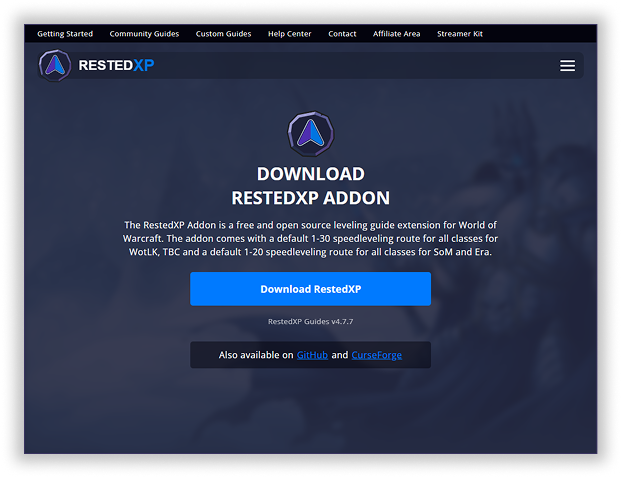
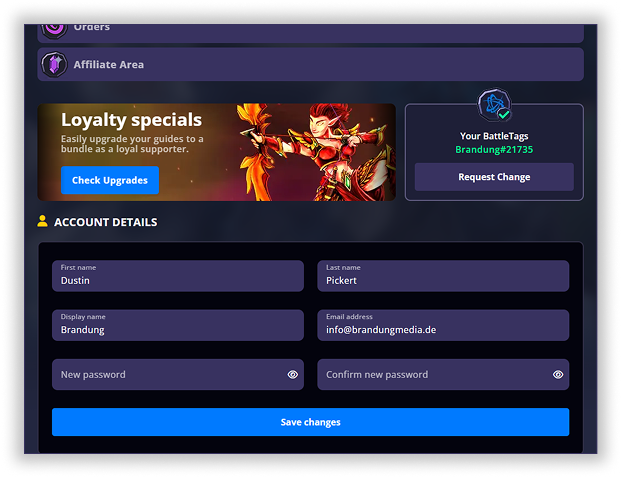
Step 2

Connect Battle.net to your RestedXP
Guides
Your RestedXP guides are now bound to your account and Battle.net-ID. You are the only person that can access and use your guides. Add your Battle.net-ID to your account in your account section.
Step 3
Import your guides into the RestedXP addon
Go over to your Downloads in your account section and download the string file by clicking the “Export” button. Open the text file and copy the entire code string and import it in-game.
Right click the addon overlay in-game and select “Import guide” to open the import window.

